by Clarity by Rego
Share
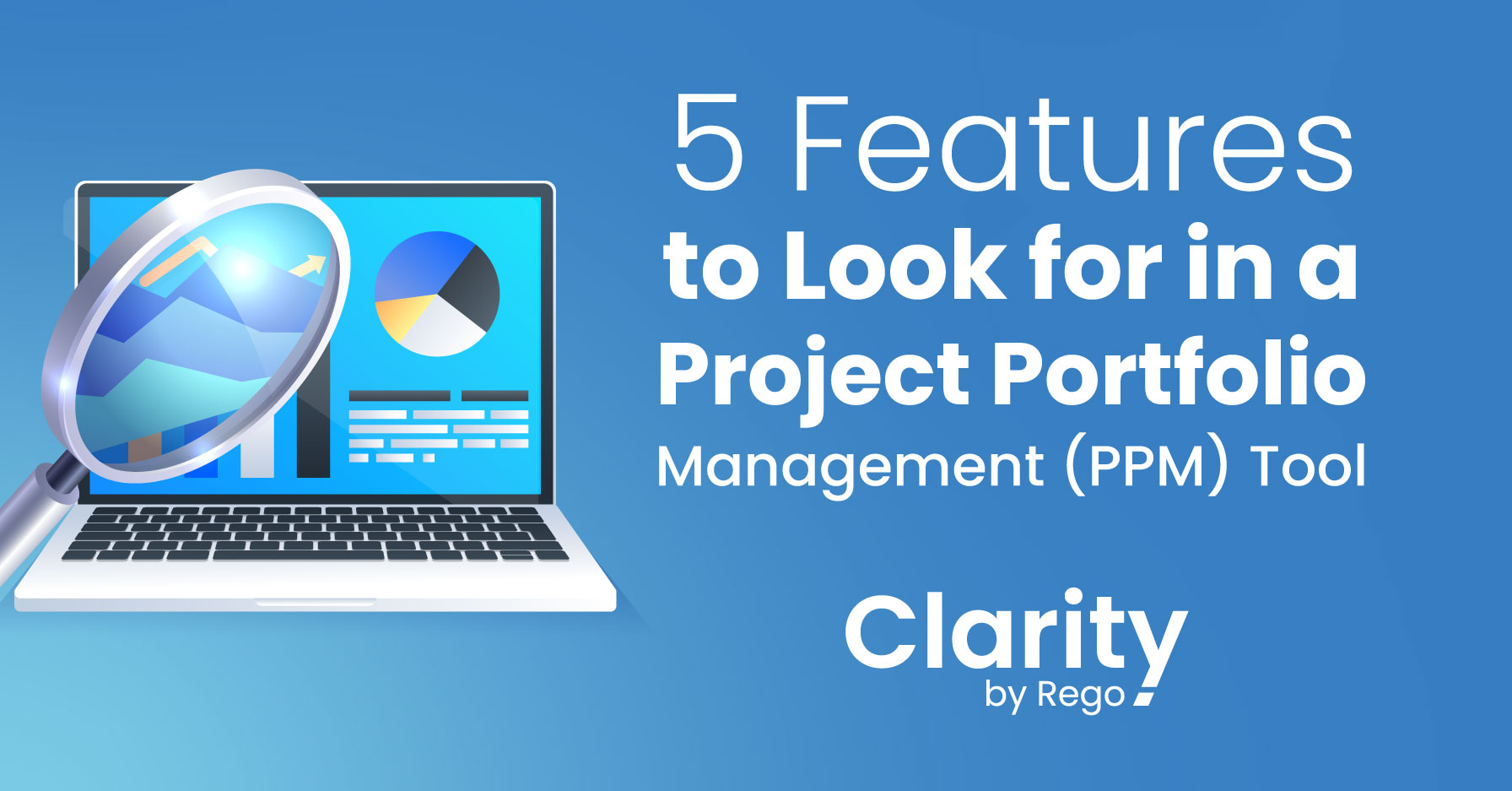
Are you able to see the status of your business’s projects with the click of a button? How about if those projects are on budget and staffed correctly? Lack of project visibility can make it impossible to know when projects are in jeopardy, if employees are overcommitted, if the budget is running over, and if work is even aligned with your business’s goals. It becomes even worse if you are cobbling data together manually and trying to reconcile spreadsheets, because the data you are basing decisions on might not be fresh or accurate.
In the end, you can miss opportunities, run into unforeseen problems, burn out employees, and fall behind your competitors.
Using a Project Portfolio Management (PPM) tool can support your business and provide visibility.
What is a PPM tool?
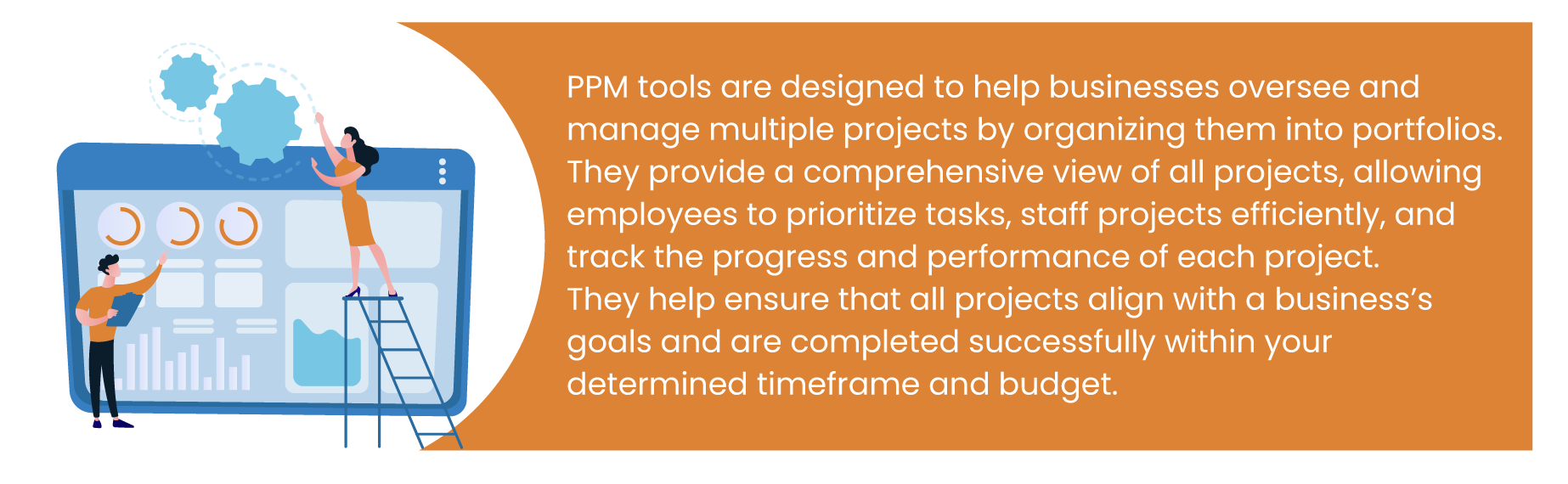
When evaluating PPM tools, look for features that offer clear insights so that you can make informed decisions quickly. In this article, we will explore five features that will help give you clear project visibility.
Dashboards
You’ll want to look for dashboards that are fully functional and easily customizable out-of-the-box. Your users will want to be able to tailor views to their projects and roles, as well as quickly pivot from deep details to executive-level views.
A strong PPM solution has dashboards that cover a range of views and can help you evaluate the progress of multiple projects including budget, resource allocations, and status. They should also provide team-level insights including what team members are working on, their time entries, work remaining, tasks, and other details.
Dashboards should not require technical know-how or heavy configuration – just simple selections to customize instantly.
Reporting
Reports are one step beyond dashboards and offer helpful information for every level of stakeholder, from executives all the way down to project management team members.
Each report should be easy to access, and like dashboards, display real-time data for accurate decisioning. The most common reports to look for include:
- Allocation Planning
- Resource Management
- Financials
- Portfolio Summary
- Ideas and Intake
- What-if planning
- Timesheet Compliance
Executive-Level Visibility
Executives want insights into project delays, budget overruns, and the staff needed to accomplish their goals readily available so that they can make informed decisions, quickly.
It’s important to meet them where they are. And instead of giving them yet another tool to login to, which they won’t do, you will want a PPM tool that brings the reports and insights to them. Look for the ability to display the reports your executives need somewhere familiar, like your company’s intranet portal.
Collaboration
Making it easy for your project team to collaborate easily should be a given. You’ll want to ensure the tool you choose makes it easy for everyone to work together and see what needs to be done.
Look for features such as “@” mentions so that co-workers can easily get each other’s attention and surface urgent needs, as well as share checklists and to-dos with clear due dates and reminders.
Detailed Project-Level Views
Without an effective PPM tool, your stakeholders and project teams will have lots of questions on status, schedules, project delivery, budgets, etc. To find answers they may be relying on emails, instant messages, or calls to multiple stakeholders to get the answers they need.
Detailed project views within a PPM tool should quickly show if projects are running over budget, if they are bottlenecked, which objectives they align to, if they need additional resources assigned, and their schedule. You should also be able to easily drill down from these views to get more details.
Increasing Visibility in for Your Business
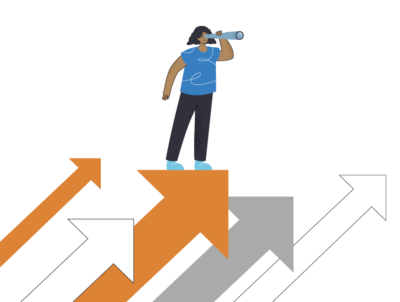 Choosing a PPM tool that offers accurate, valuable, and easy-to-access insights can help your business stay competitive, decrease your time-to-value, and ensure your decisions are aligned with your strategic goals.
Choosing a PPM tool that offers accurate, valuable, and easy-to-access insights can help your business stay competitive, decrease your time-to-value, and ensure your decisions are aligned with your strategic goals.
When evaluating your options look for:
STAY IN THE LOOP
Get Notified of Updates.
Stay ahead of the curve by subscribing to our newsletter. Get the latest insights, strategies, and tools delivered straight to your inbox, and empower your business to achieve more.

