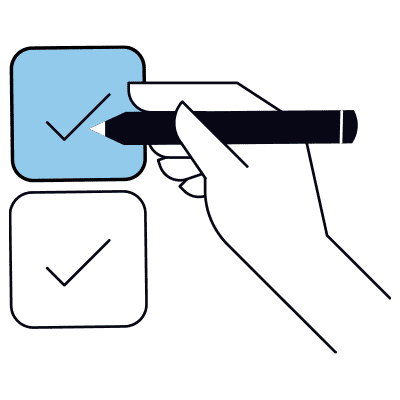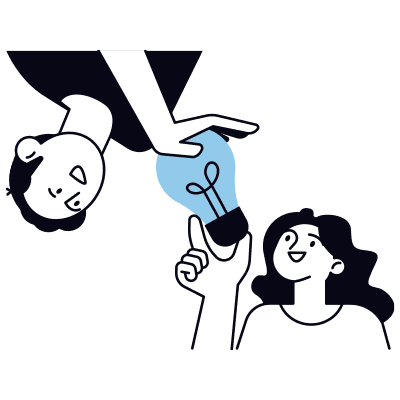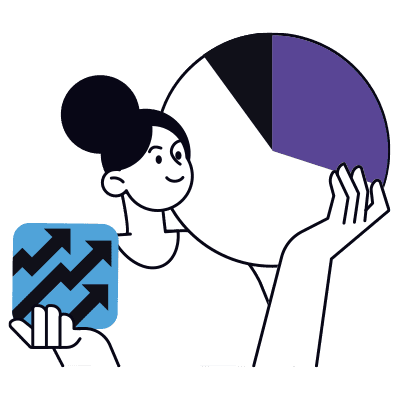Buyer’s Guide
Considerations for Purchasing Project Portfolio Management Software
Introduction
In many companies, managing projects is coordinated through some blend of spreadsheets, online tools, and manual processes. Unfortunately, as portfolios expand and projects become more complex, these makeshift approaches break down. If your organization still relies on things like Excel, sticky notes, emails, and whiteboards to manage projects, people, and finances, then it’s probably time to investigate project and portfolio management (PPM) software.
Using software to manage all of your projects’ moving parts isn’t just for massive multinational corporations juggling countless projects either—even small and mid-size companies can take advantage of PPM tools to work smarter, adapt faster, and stay competitive. However, with so many options on the market, identifying the one that best suits your team can be difficult. This guide will provide insights to help direct your search and prepare you to make the right choice.
What is PPM Software
Project management software enables more effective project planning and coordination. It provides a central repository for all project-related information and allows you to track progress, manage resources, and communicate with stakeholders. PPM goes a step further, delivering comprehensive visibility that incorporates all projects across a more extensive program or portfolio.
If struggles with project prioritization, resource management, or aligning initiatives with strategic objectives plague your organization, PPM can provide the structured approach necessary to avoid issues like project failures, budget overruns, and resource conflicts. But once you’ve determined it’s the right time to move to PPM, you still have to sort through a crowded marketplace before making a selection. To help guide your decision-making, here’s an overview of the top capabilities an advanced PPM solution should offer.
What to look for in PPM software
01 Ease of use
Software should be easy to use—any unnecessary complications can exacerbate your existing challenges. The user interface (UI) is a core aspect of ease of use because your users will have to navigate it on a daily basis. You’ll want an intuitive, user-friendly UI that your users can easily operate and understand.
An overly rigid UI can also affect the learning curve, prolonging onboarding and slowing your implementation to a crawl. A good UI is flexible, not hard-coded to a particular industry, and allows end users to personalize their experience without IT support. Whatever software you select will require an adoption period to get users up to speed, so the resources available to accelerate that timeline should weigh heavily in your decision. Likewise, the ease with which you can streamline repetitive tasks and business processes through automation should receive ample consideration when making comparisons. Above all else, remember that the more complex any software is, the more people will resist using it.
Here are a few things to keep in mind as you’re evaluating ease of use:
- Consistent, intuitive UI that provides a familiar user experience across all modules and capabilities and allows for configuration based on people’s working preferences
- Gentle learning curve that doesn’t require users to undergo costly training in order to become proficient with the new tool
- Support packages backed by expert practitioners to streamline user adoption, including ongoing education on how to use the platform
- Automation for business processes, approvals, notifications, action items, and more out-of-the-box with the option to custom-build workflows to meet your needs—no technical expertise required

02 Solution Configurability
You shouldn’t have to change the way you work just to accommodate new PPM software. Your solution should complement you, not the other way around. It’s important to distinguish between configuration and customization—advanced PPM platforms shouldn’t require additional coding to adapt to your specific needs. Allowing users to make necessary adjustments on their own frees up technical resources to focus on more meaningful activities, so be wary of software you have to recode after purchasing.
With any solution, consider its ability to configure to your requirements and handle complexity, along with ease of use. Integrations are also important, as incorporating the tools you’re already using can enhance functionality and accelerate implementation and user adoption. And since starting from scratch can create headaches, make sure to compare what’s available out-of-the-box against your needs. Likewise, you want to evaluate scalability to ensure a solution can expand to accommodate your business as it grows and changes.
Criteria for assessing configurability include:
- Support for a variety of roles and use cases, with the ability to tailor to specific scenarios
- Flexibility to adapt to the way your team works and scale with your organization as it grows—no coding or technical expertise required
- APIs and integrations that make it easy to connect with your existing solutions and limit back-and-forth between applications
- No-code configuration that empowers end users to personalize project views with ease
- Drag-and-drop templates to streamline and tailor project setup
- Group-based security so users can set up and control access by group or role without coding

03 Setup Speed
When selecting software, it’s critical to understand what the vendor offers in terms of expertise and guidance to help you successfully navigate the deployment and onboarding process. Finding the right partner will allow you to get up and running quickly so you can realize value faster. So, seek out PPM vendors with expertise in implementing and fine-tuning solutions to meet your exact needs. While off-the-shelf software can look good on paper, it often puts the onus on the buyer to adjust to the product rather than the product adapting your use cases.
SaaS deployments also accelerate onboarding and are easier for users to access—just be sure to confirm that reliability, backups, and support are adequate. Project scalability is another essential factor to consider. How many projects and users can the solution handle? How quickly can you create and staff new projects?
Key considerations around implementation include:
- Ease of deployment and pre-configured content to accelerate user training and streamline implementation
- SaaS delivery options to accelerate rollout and onboarding
- Flexible, transparent pricing that doesn’t require significant up-front investments or long-term commitments
- Scalability that allows you to spin up projects quickly, then easily reduce users upon completion

04 Communication and Collaboration
Any PPM software you choose should make it easier for teams to collaborate and improve productivity. It should provide all the up-to-date information everyone needs, all in one place, so users can stay in sync without leaving the solution. This will help people connect within and across teams, organizations, and regions to increase transparency and accountability, and solve problems faster.
To effectively promote and maintain alignment, these tools must be straightforward and adaptable to the way users work to foster maximum engagement. A major aspect of simplifying collaboration is streamlining communication, so make the built-in tools for sharing information, ideas, and updates a point of emphasis when comparing vendors. What types of information can users share? How do notifications work, and what can you automate?
Enhanced collaboration functionality to look for includes:
- Control over access to project views—set to private or share with everyone, specific people, or across teams
- Modules to manage ideation—from the capture, sharing, prioritization, and sorting of ideas all the way through implementation—separate from the work in progress
- Support for various types of mobile devices, browsers, and servers to ensure everyone has access
- Task-specific communication and automated updates to keep team members informed
- Dashboards connected to your company’s intranet so leadership can access insights outside the PPM tool
- Manage action items via email to triage workflows, timesheets, approvals, and more without having to log in and check a box

05 Planning
The ultimate goal when adopting PPM software is to connect work, resources, budgets, and objectives so you can align execution and strategy. You also want to understand the demands of any plan and your ability to meet those demands, which makes the ability to forecast the effects of your decisions an essential capability. By identifying dependencies and constraints beforehand, you’re in a better position to avoid issues and optimize planning and execution.
Flexible strategic roadmaps let you plan and prioritize work on your terms. From multi-year roadmaps to next month’s plan, top-down or bottom-up, strategic or tactical—PPM software should meet you wherever you are in your planning instead of forcing you to do it a certain way. Pairing that with real-time visibility into project status allows you to monitor progress and adapt priorities on the fly to focus on the activities that matter most. Seek out solutions that provide an easy and intuitive way to organize, manage, and visualize work in progress, forecasting, and planning.
Planning functionality to look for includes:
- A holistic view of operations—including dependencies, time utilization, costs, and capacity—to clearly align top-level strategies and objectives with resources, requirements, and schedules
- Build what-if scenarios for teams and initiatives to forecast how different decisions would affect your timeline and results to enhance planning and decision-making
- Drag-and-drop roadmaps to organize and manage work in progress and create custom visualizations of any aspect of your portfolio for multi-year strategic planning
- Measure roadmap projects against target metrics and see how changes would affect your plan

06 Flexible Project Management
Finding a solution that offers project management capabilities that align with the needs of your business should be the goal of any search. Generally, this means finding something that’s powerful enough to manage even the most complex initiatives while still intuitive enough to manage basic projects easily. Planning for the future is also essential, so look for a solution flexible enough to adapt and grow with your organization as priorities and requirements evolve.
Good PPM tools will offer a range of project views (e.g., Gantt, timeline, grid, board, etc.) and support a range of project methodologies (e.g., Agile, traditional, hybrid, etc.). However, the degree to which users are able to visualize projects and interact with tasks, deadlines, and so on can vary greatly. Ensure that the solution you choose provides the real-time visibility necessary to better understand project expectations, progress, and deadlines.
As you’re assessing project management flexibility, here are a few things to keep in mind:
- Flexible projects that can adapt to each initiative and allow users to tailor views to visualize work their way and access the data they need at each stage of a project
- Standard dashboards to monitor progress in real-time with the ability to configure fields by project, persona, and phase to track and report on specific information
- Support for the project management methodologies your team uses
- Configuration to support multiple project types and business units without data sharing
- Visibility into cross-project dependencies to identify constraints and auto-synchronized project updates so everyone can access up-to-date info
- Task organization and prioritization tools, including the ability to create, share, and automate to-do lists with groups both inside and outside the organization

07 Reporting
Making better decisions begins with better data, which makes the depth and breadth of reporting capabilities a critical selection criterion in your search. PPM software should be able to provide the real-time information required to assess the health of your entire operation, from your projects to your people.
However, running a report shouldn’t require manual data exports or technical team involvement. Likewise, you don’t want your team preparing different reports for different people based on their preferences. Look for a PPM solution that offers reporting configuration and automation to eliminate the headache of repetitive data entry and then tailoring for different audiences.
Features that will help you make smarter, data-based decisions include:
- Pre-built and custom reports to provide insights on projects, resources, budgets, requirements, and timelines across the company
- Flexibility to roll up and report on information from any area of your operation for real-time insights
- Pre-configure reports and dashboards to provide relevant information to different audiences and keep leadership informed, or export to business intelligence software like Power BI and Tableau
- Align work in progress with top-line organizational OKRs to measure and report on progress toward objectives
- Tailor and save reports and dashboards by role to avoid redundant data entry and report preparation

08 Strategic Portfolio Management
A PPM platform should be able to deliver both top-down, strategic portfolio management, as well as bottom-up project management capabilities. So, aligning ideas, work, money, and people to your portfolio strategy is critical. Configurable hierarchies that give you visual representations of how things are interconnected make all these moving parts much more manageable. A good PPM solution delivers sufficient depth and breadth of portfolio management capabilities to support the needs of your business.
You’re looking for a solution that can effectively roll up relevant data points across projects, enabling portfolio monitoring by segment without delving into individual projects. This is an area where functionality can differ greatly across vendors. While many solutions allow users several ways to view data (e.g., a timeline or grid view), most don’t allow users to select specific projects and roll up the corresponding data. The ability to choose only the things that are relevant to your department or strategy helps keep teams focused on what’s most important.
Portfolio management capabilities to consider in your search include:
- Dashboards that provide a bird’s eye view of activity across the company and allow you to access and monitor the data points that are most important to you
- High-level strategic management of all projects within your portfolio to account for interdependencies and prevent unintended results
- Roll up relevant data across your projects to monitor portfolio progress by segment and dig into individual projects to address issues

09 Resource Management
The key to managing resources—and projects in general—is visibility. Everything is easier when you’re able to see the big picture. Deeper levels of visibility can provide a variety of insights, such as the dependencies and constraints related to different decisions and how each one would affect timelines. This will allow you to maximize efficiency and productivity while maintaining morale.
The ease with which you can assign roles, set schedules, rearrange deadlines, and so on is important, but you want software that offers more than just simple assignment and organization capabilities. Beyond ensuring there are no functionality shortfalls that could hinder productivity or overcomplicate things for daily users, evaluate the degree of individual personalization offered against the needs of your team members. You want PPM software that will provide greater project clarity so you can utilize your people more efficiently.
Capabilities to prioritize in your search include:
- Visibility into dependencies, deadlines, project status, and the availability of full- and part-time employees by role, location, and skill set to get the right people on the job at the right time
- Assess and manage workloads with visibility into things like availability, PTO, who is over- or underworked
- Flexible allocations (e.g., segmenting, time-phased) and auto-scheduling with the ability to assign individuals or send out in bulk
- Tracking for timesheets, costs, and budgets to better allocate resources and avoid overruns

10 Making the Right Decision
While there are a lot of factors to consider as you evaluate PPM vendors, selecting the right solution doesn’t have to be overwhelming. Making the best decision for your organization comes down to clearly understanding your challenges and objectives and then finding the PPM platform with strengths and capabilities that map most closely to those requirements. This worksheet outlines high-level considerations to include in your search so you can compare PPM vendors head-to-head and make the best decision.
Comparison Worksheet
| Criteria | Vendor 1 | Vendor 2 | Vendor 3 |
|---|---|---|---|
| Role-based experiences | |||
| Business-level configuration | |||
| Organization-wide reporting and dashboards | |||
| Global support | |||
| Fast and easy setup | |||
| Drag-and-drop project setup templates | |||
| Strategic portfolio management | |||
| Portfolio hierarchy views and data roll-up | |||
| Simplified idea intake | |||
| Flexible project management | |||
| Resource management | |||
| Comprehensive communication and collaboration | |||
| SaaS deployment options | |||
| No-code/low-code configuration | |||
| Configurable group-based security | |||
| End-user personalization | |||
| Ease of use | |||
| Pre-packaged training and support capabilities | |||
| PPM expertise and guidance |
Want to share this buyer’s guide as a PDF?
Features at-a-glance
Moventus empowers you with intuitive task management, seamless collaboration, and real-time progress tracking. Gain valuable insights and streamline your workflows with comprehensive analytics, boosting productivity and driving project success.