by Clarity by Rego
Share

For years, companies in every industry have been growing enormous collections of data – whether it’s customer demographics, product purchase and usage habits, or internal departmental and corporate data. Most of that data provides invaluable business insights when harnessed and put to good use.
But on its own, that data is useless. It’s not until they are analyzed and compiled into coherent reports that you can find key patterns and follow trends. There’s a demand today for excellent reporting and business intelligence, and every day, more companies are grappling with how to consolidate reporting in an easy manner that helps them handle and process huge amounts of data so that they can make educated business decisions.
How you use your data can make all the difference in your project operations, and your business. Let’s explore a few best practices using Project Portfolio Management (PPM) solutions for reporting.
Questions to Ask Yourself
Before we delve into industry-standard best practices for reporting, there are some things you’ll want to consider:
Considering these questions will give you a clearer picture of what’s needed to move forward. You’ll want to define data practices including a policy for data governance, data consolidation architecture, and business intelligence reporting structure will help you provide the best outcomes. As an enterprise evolves, the approach to reporting needs to evolve with it. That requires new technology tools, sure. But it also means a shift in mindset, expectations, and on-the-ground operations.
One of the great advantages of tying your real-time PPM data with a reporting solution is the ability it gives you to make consistent, informed decisions better, faster, and with a higher probability of positive business impact.
Reporting Best Practices
We know you’ve seen them: reports featuring pretty pie charts but no supporting numbers. Or reports so jammed with data points, users have to highlight what they’re looking for. The data may be high-quality, but the report isn’t facilitating a user’s job. You’ve got to understand the needs of the people who will be using your report. That’s why you should start by identifying the main questions that the report should answer. Understand the difference between the three kinds of reports:
Big decisions and ideas—really, the continued health of your business—rest on the ability to interpret reports accurately. Think about the processes you’ve been following and key metrics you’re not covering that would be useful to executives at your company. Keep a hand on the pulse of your organization and trends that may not even be covered under your current reporting strategy, too.
Data Hygiene
No matter what types of reports you create, making sure you have good, quality data is critical. As the saying goes, “Garbage in, garbage out.” To ensure your data is healthy, you should:
By using data hygiene best practices, your reports will become more reliable and provide everyone with the insights they need to make better decisions, faster.
Reporting tools: Flexibility vs. Effort
Do you have a tool of preference like PowerBI, or Tableau, or prefer in-app reporting? You may have a favorite, or maybe your business has loyally stood by one for years now, but it’s worth taking the time to think about how effectively whatever you’re using is meeting business needs. When evaluating tools make sure to consider what functionality you are looking for and what will help your stakeholders most.
Be sure you’re using the correct reporting technology for the job. The table below gives a detailed account of the pros and cons of commonly-used custom toolsets:
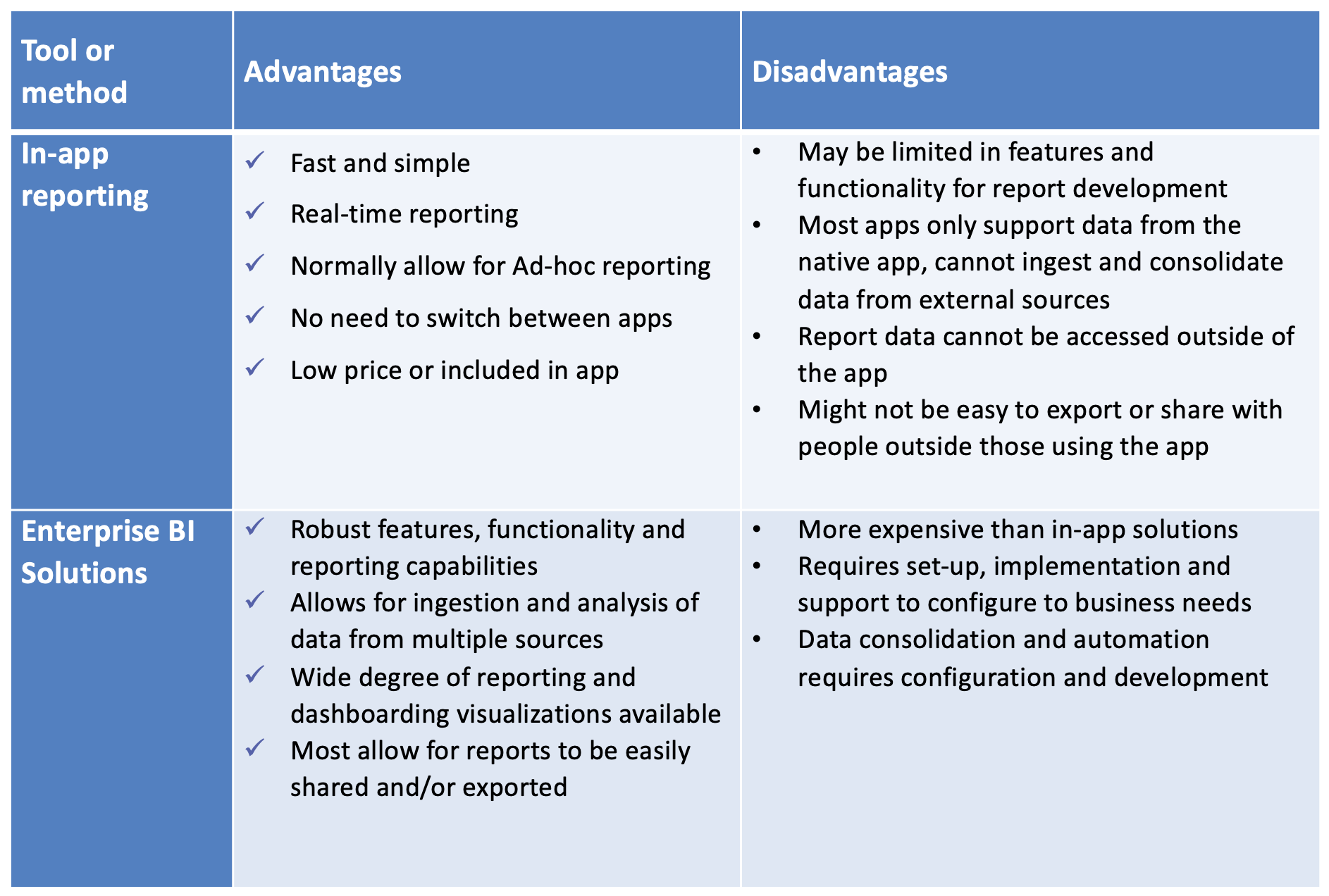
While ad hoc reports have their place, reporting tools like portlets, dashboards, and Jaspersoft Studio can make it easier to get just the right results. Additionally, AI capabilities and tools are increasingly finding a place among reporting efforts. Consider the pros and cons of each, including how much flexibility you need—and how much time you have.

Work Smarter, Not Harder
Let’s imagine you’ve been using Excel for the last 10 years and it’s served you well, but you’re looking for something that can automate some of the work for you. Converting Excel reports that are already operationalized and moving them into your PPM tool can provide exponential benefits: you’ll save time, avoid the tedium of having to manually transfer numbers, and reduce the risk of errors and faulty data that comes with manual entry. You also can speed things up without cutting corners by tapping into the power of automated report delivery to reduce turnaround time.
A good PPM solution should let you automate reporting easily with scheduling. Just set up your toolset to run immediate or scheduled reports and email them to resources. Report Bursting also is used to create unique reports for specific users in dynamic lists. First, figure out which users you want to include, then specify groups via a data item in the report you want to call out, set the options regarding data parameters and who should receive the report, and finally, enable the report burst.
Involve Stakeholders and Leaders
Look for ways that leadership can adopt a particular tool and use that tool’s dashboards, eventually moving them away from “receiving” dashboards to “using” dashboards. A hands-on approach to managing the features available to them makes for a more integrative experience and can empower them to synthesize the data more quickly and easily.
Also be sure that the reports are designed for easy reading, especially for key executives who may or may not “speak your language.” There’s a bell curve to understanding complex data sets, and technology is constantly adapting to provide better insights. Your most important stakeholders should feel comfortable reading reports, and your PPM data in a solid reporting solution can accommodate those needs and provide an intuitive system for digesting the information.

Standardize the Reports
To keep important metrics accurate and easily understood, periodically make sure definitions for data are uniform on all reports. It sounds simple, but it’s not always easy. Defining data and ensuring naming conventions are the same on all reports, keeps vital conversations on track and prevents inter-departmental misunderstandings. When everyone follows the same data taxonomy, regardless of their department, it makes communication and decision making easier. When the credibility of your data is improved, you can find a constant baseline for managing reports, and a culture of continued improvement is established. There’s nothing to lose, and everything to gain.

Watch Out for These Dubious Practices!
We’ve covered what you should do when it comes to reporting. Let’s also look at some things that are proven NOT to work:
Understanding the right strategy and tools to employ, as well as potential pitfalls to avoid, will set you up to successfully streamline reporting and gain indispensable business insights. Working smarter with a PPM solution that allows you to easily automate report creation and distribution—with the flexibility to tailor for specific audiences—allows you to make better, more consistent decisions faster. To further explore what’s possible with PPM, check out our resource library. And, if you’d like to discover what PPM can do for you, let’s talk.
STAY IN THE LOOP
Get Notified of Updates.
Stay ahead of the curve by subscribing to our newsletter. Get the latest insights, strategies, and tools delivered straight to your inbox, and empower your business to achieve more.

