by Dalia Vazquez
Share
- What is a Kanban Board? A Beginner’s Guide to Agile Project Management
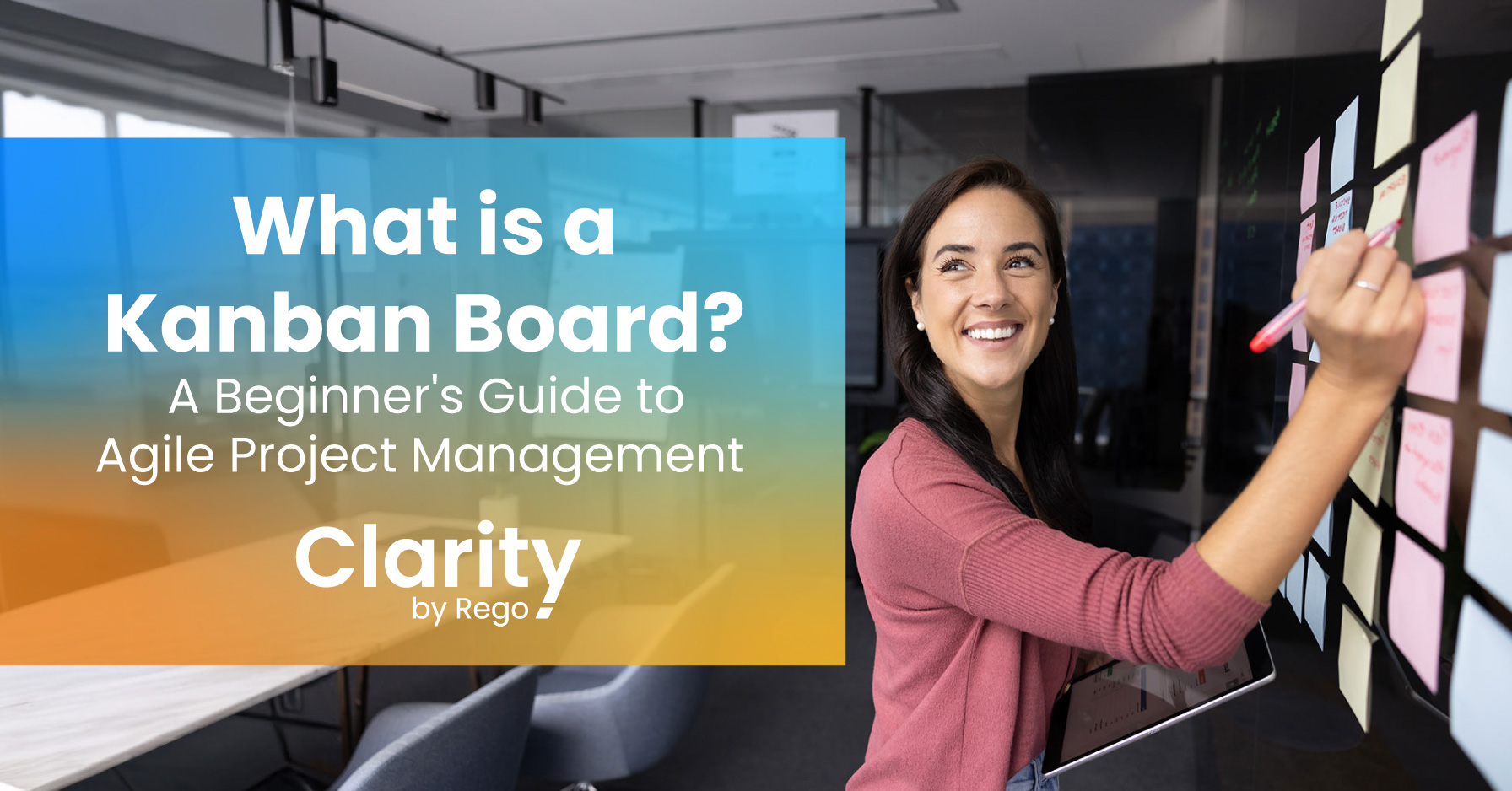
Introduction

Ever feel like your to-do list is multiplying overnight? Or that your projects start strong but somehow lose steam halfway through? You’re not the only one. Managing tasks—whether it’s just you or a whole team—can get messy fast. That’s why so many teams swear by Kanban boards.
These simple, visual tools help bring order to the chaos. They are a a living roadmap that shows what’s being worked on, what’s up next, and what’s done. Originally rooted in Lean and Agile methods, Kanban has become a go-to system for teams that want to stay focused, move faster, and actually finish what they start. In this guide, we’ll walk through the basics of how Kanban works and how you can use it to bring more clarity and momentum to your workflow.
Understanding the Kanban Method
Believe it or not, Kanban got its start on the factory floor at Toyota, where it was originally used to make car production more efficient. Fast forward a few decades, and experts like David Anderson and Jim Benson saw its potential beyond manufacturing. In the early 2000s, they adapted the method for knowledge work and software development turning it into one of the go-to frameworks for Agile teams looking to manage work more effectively.
The method is built on a few key principles:
Components of a Kanban Board
A Kanban board helps teams put these principles into practice. Whether on a whiteboard or an app like Trello, all Kanban boards include five core components:
Visual Signals (Cards):
Each task or work item is represented by a card. These cards provide at-a-glance visibility into the work and often include key information such as assignees, deadlines, and progress notes.
A well-crafted card is more than just a placeholder—it’s a communication tool. Poorly written cards, especially titles, can create confusion about priority, urgency, and ownership. Here are the core elements of a Kanban card:
Columns
Columns represent stages in the workflow, such as “To Do,” “In Progress,” and “Done.” This layout gives everyone a shared view of what needs doing, what’s underway, and what’s complete.
Work-in-Progress (WIP) Limits:
WIP limits cap how many tasks can be in progress at once. This is one of the most critical elements of Kanban—it eliminates waste, reduces context-switching, and keeps teams focused on finishing work before starting more.
Commitment Point:
This is the moment a team commits to working on a task—usually when it moves from the backlog to the “To Do” column.
Delivery Point:
This marks when a task is completed. For a software team, it might be when code is deployed; for a marketing team, it might be when a campaign goes live.
Types of Kanban Boards
Kanban boards can be physical or digital. Popular tools include Trello, Jira, Monday.com—and enterprise solutions like IBM Targetprocess, ClarityPPM.com and Broadcom’s Rally, which support more complex workflows.
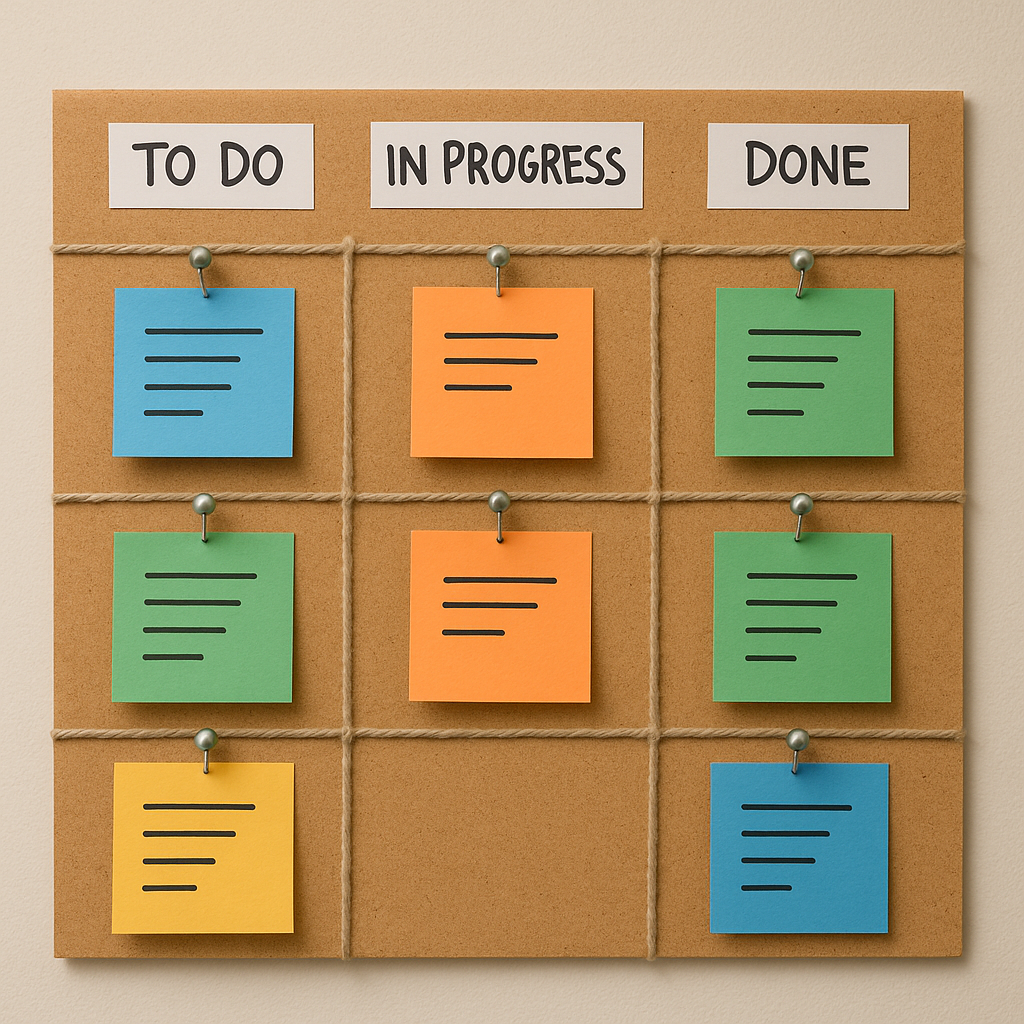
Physical Boards:
Great for co-located teams. They’re tactile and visible in a shared space.
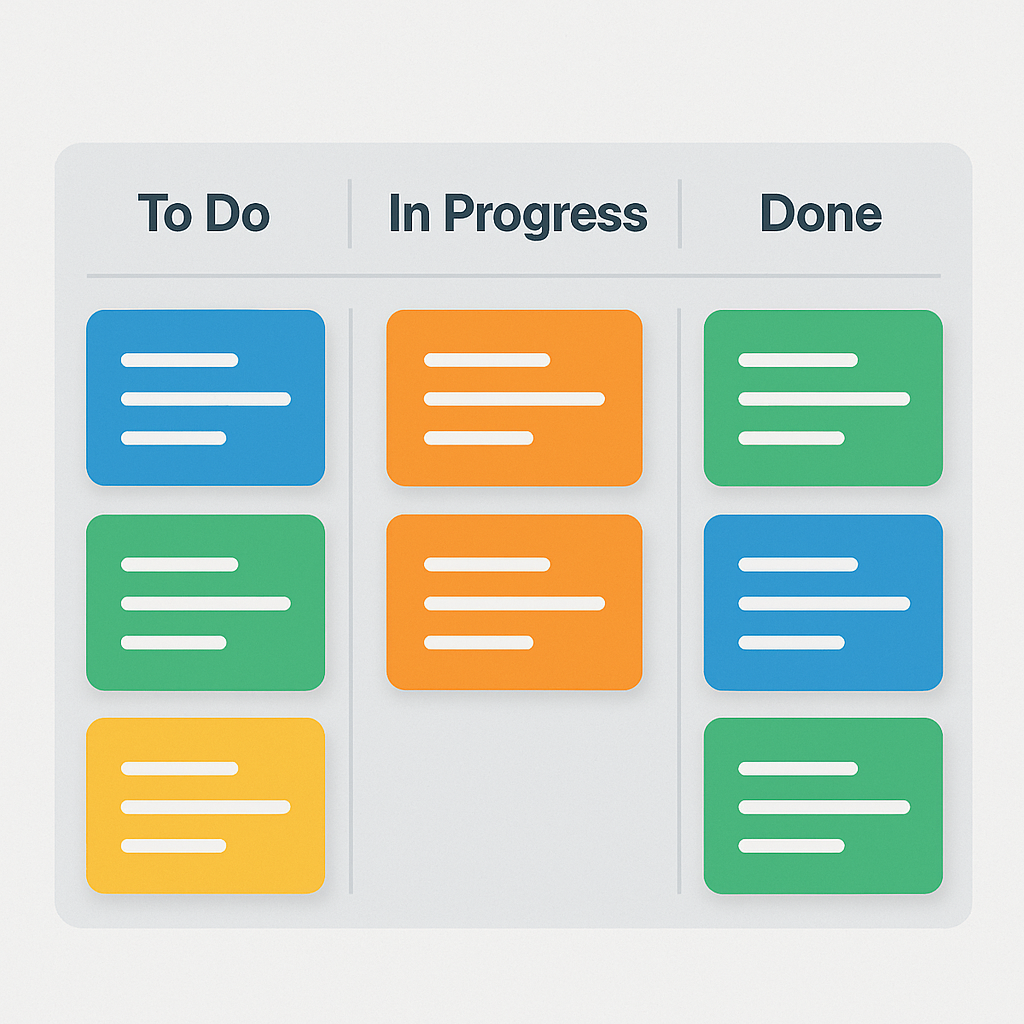
Digital Boards:
Perfect for remote or hybrid teams. They allow for easier tracking, integration, and automation.
Individuals can also benefit from Kanban. Personal Kanban, a term popularized by Jim Benson, helps people manage personal tasks using the same visual workflow system.
Benefits of Using a Kanban Board

Why do so many teams turn to Kanban? They offer a simple but powerful way to bring order to the chaos of daily work.
One of their biggest strengths is visual clarity—at a glance, everyone on the team can see what’s in progress, what’s up next, and what’s already done. This transparency helps reduce confusion and keeps everyone aligned. By setting limits on how many tasks can be in progress at once, Kanban also promotes better focus and prevents the overwhelm that comes with juggling too many things. That leads to faster delivery times, since teams can spot bottlenecks and make real-time adjustments to keep work moving. Because the process is out in the open, collaboration tends to improve too; team members naturally communicate more and hold each other accountable.
Kanban also supports continuous improvement. With every cycle, teams have the opportunity to reflect on what’s working and make small, meaningful changes that compound over time.
Cascading OKRs Through Organization Levels
Implementing a Kanban Board in Your Workflow
Ready to try Kanban? Here are a few steps to get started:
Comparing Kanban with Scrum Boards
Kanban and Scrum are both Agile methodologies, but they serve different purposes and structures.
➡️ Scrum relies on sprints—fixed time periods where teams complete a set amount of work. Scrum roles (like Scrum Master and Product Owner) and ceremonies (like sprint planning and retrospectives) are core to the method.
➡️ Kanban has no fixed roles or ceremonies because it’s built for continuous flow. Tasks can be added or reprioritized anytime, but the key is finishing what’s in progress before starting more.
When to Use Kanban:
- Teams with unpredictable workloads or ongoing tasks
- Teams looking to improve existing processes incrementally
- Projects that don’t need strict time-boxing or fixed iterations
Real-world Examples of Kanban Boards
From software teams to project managers, Kanban brings structure and visibility to fast-paced work. Some examples might be:
- Software Teams Using Jira: Developers track bugs, features, and testing with columns like “Backlog,” “In Progress,” “In Review,” and “Done.”
- Marketing Teams Management: Campaigns are tracked with cards for social posts, email blasts, and content pieces. Each card moves through columns like “Planned,” “Creating,” “Editing,” and “Published.”
- Personal Productivity Boards: A freelancer might use a simple three-column board— “To Do,” “Doing,” and “Done”—to manage daily tasks and reduce mental clutter.
- Even Digital order boards at fast food spots! Showing “placed,” “in prep,” and “ready”—that’s Kanban in action, creating transparency and keeping customers informed.
Conclusion
Kanban boards are a way of thinking about work that brings structure to the mess and calm to the chaos. By breaking work into clear stages and making progress visible to everyone, they stop the starting and start the finishing. Whether you’re managing a global product launch or simply trying to keep your week on track, Kanban gives you a flexible framework to prioritize what matters, tackle tasks more efficiently, and continuously improve your process along the way.
If you’re ready to dive deeper, explore more Kanban resources on ClarityPPM.com and start streamlining your work the Kanban way!

STAY IN THE LOOP
Get Notified of Updates.
Stay ahead of the curve by subscribing to our newsletter. Get the latest insights, strategies, and tools delivered straight to your inbox, and empower your business to achieve more.

