Product | Strategic Planning Software
Focus on What Matters Most
View and analyze what’s happening to enhance your strategic planning and make more strategic, data-driven decisions faster. Clarity connects strategic roadmap planning to work, resources, and budgets so you can prioritize initiatives and deliver results.
Simplify strategic planning across your organization
Easily align your goals and objectives with Clarity’s powerful strategic planning software. Build and maintain a dynamic strategic roadmap so your team can anticipate challenges, adapt to changing priorities, and deliver the results that matter most.
Align planning with the way your business works
Continuously plan and prioritize work on your terms—top-down, bottom-up, whatever works best for you. Visualize multi-year strategic roadmaps with ease to anticipate risks, manage demands, and drive informed decision-making.
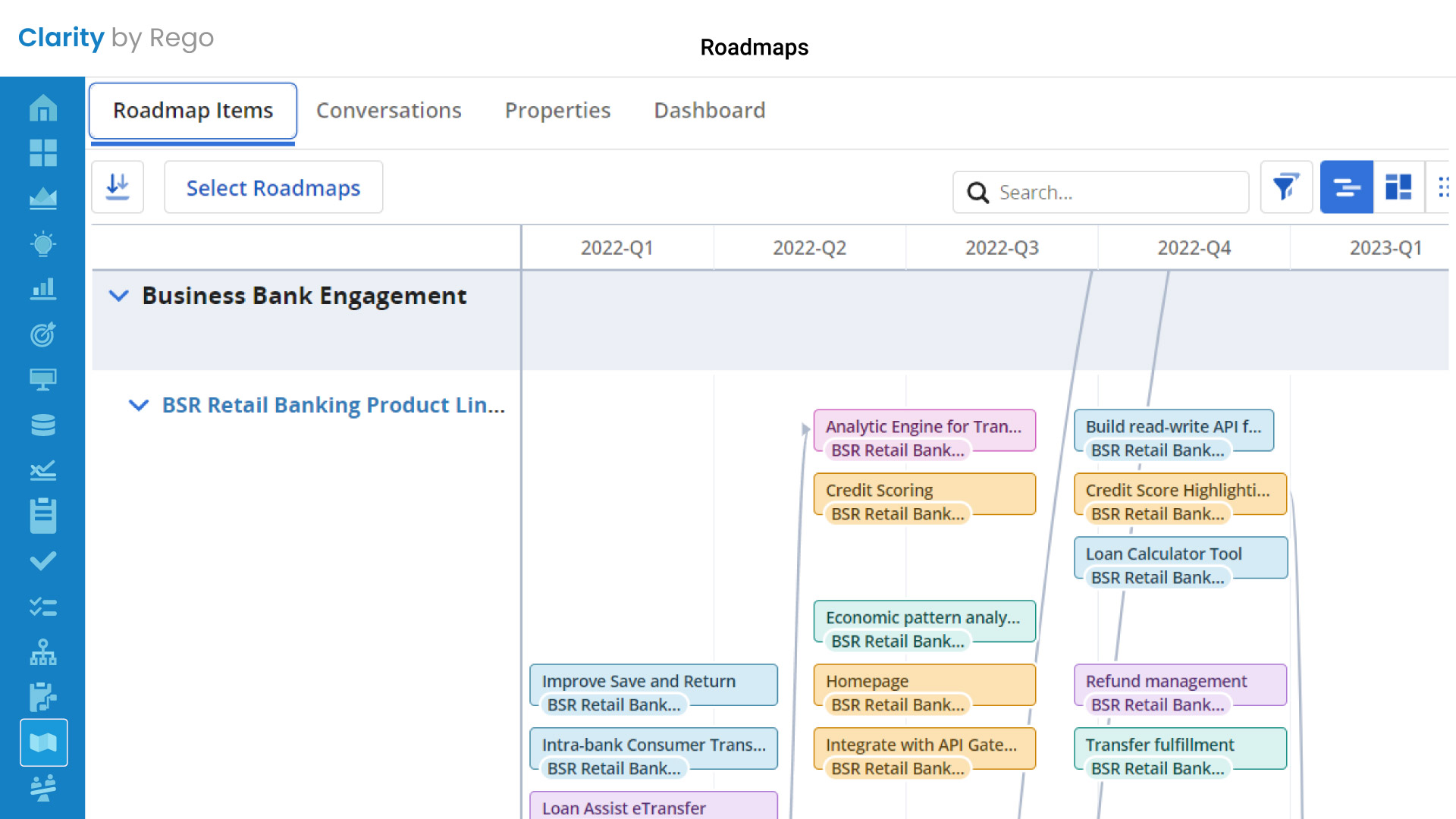
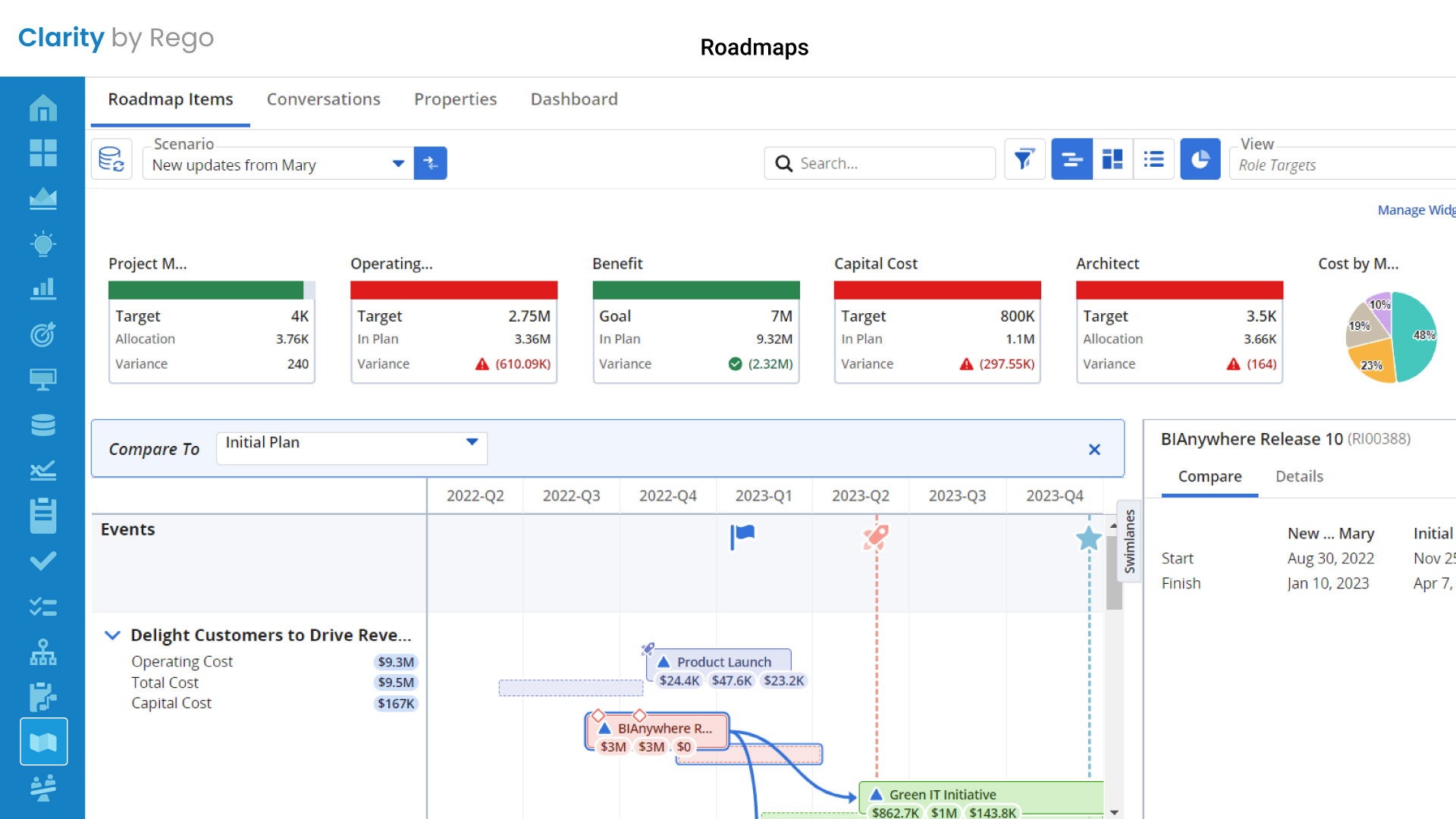
Visualize outcomes before making decisions
Create what-if scenarios to model the effects of any project and budget changes you’re considering. Identify potential risks so you’re better able to avoid unexpected results and optimize execution for better outcomes.
Connect strategy with objectives
Evaluate work in progress, resources, and financials in real-time to ensure alignment with your company strategy. Reevaluate and adjust your strategic roadmap at will to adapt to changing conditions and maximize ROI.
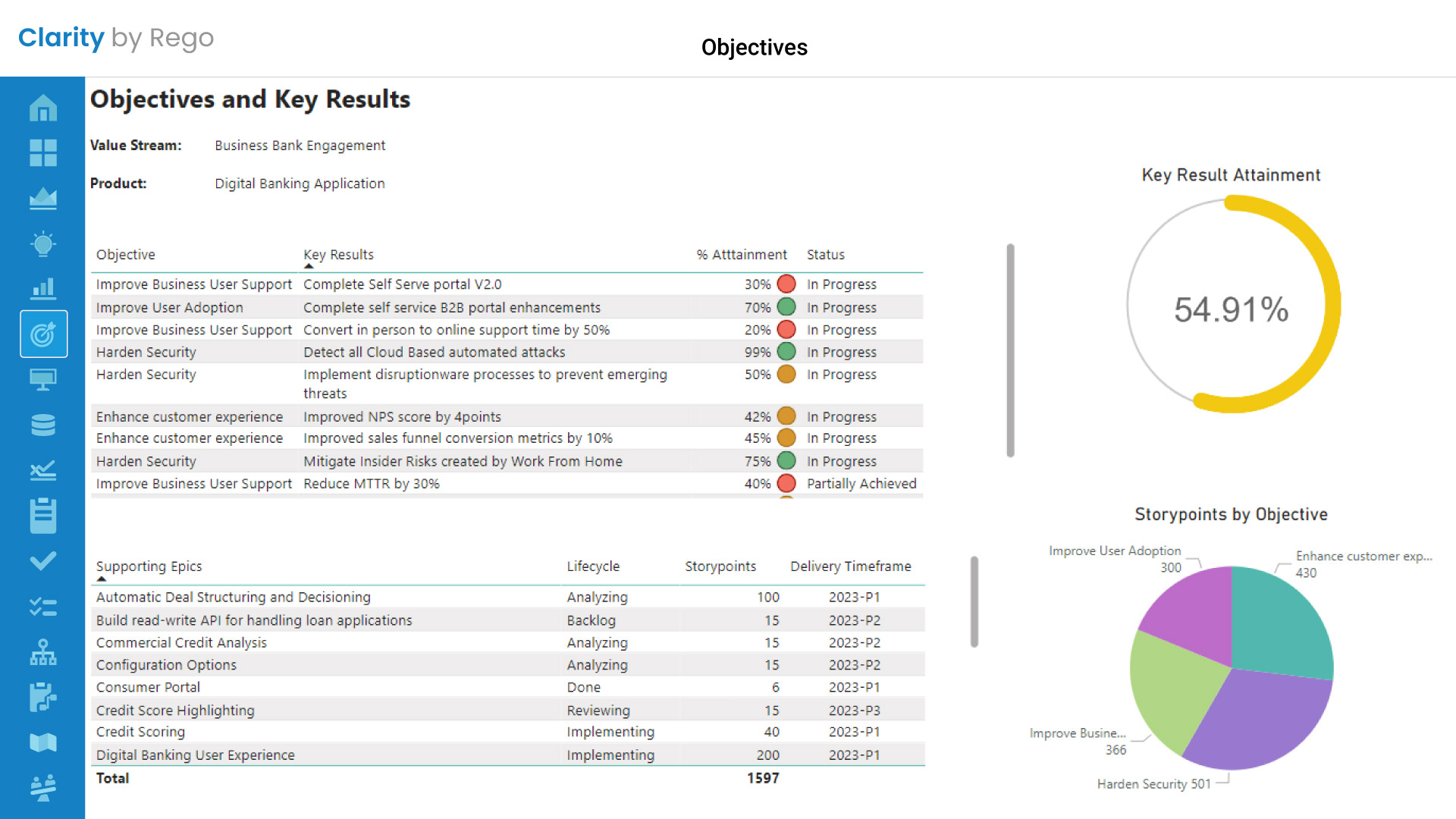
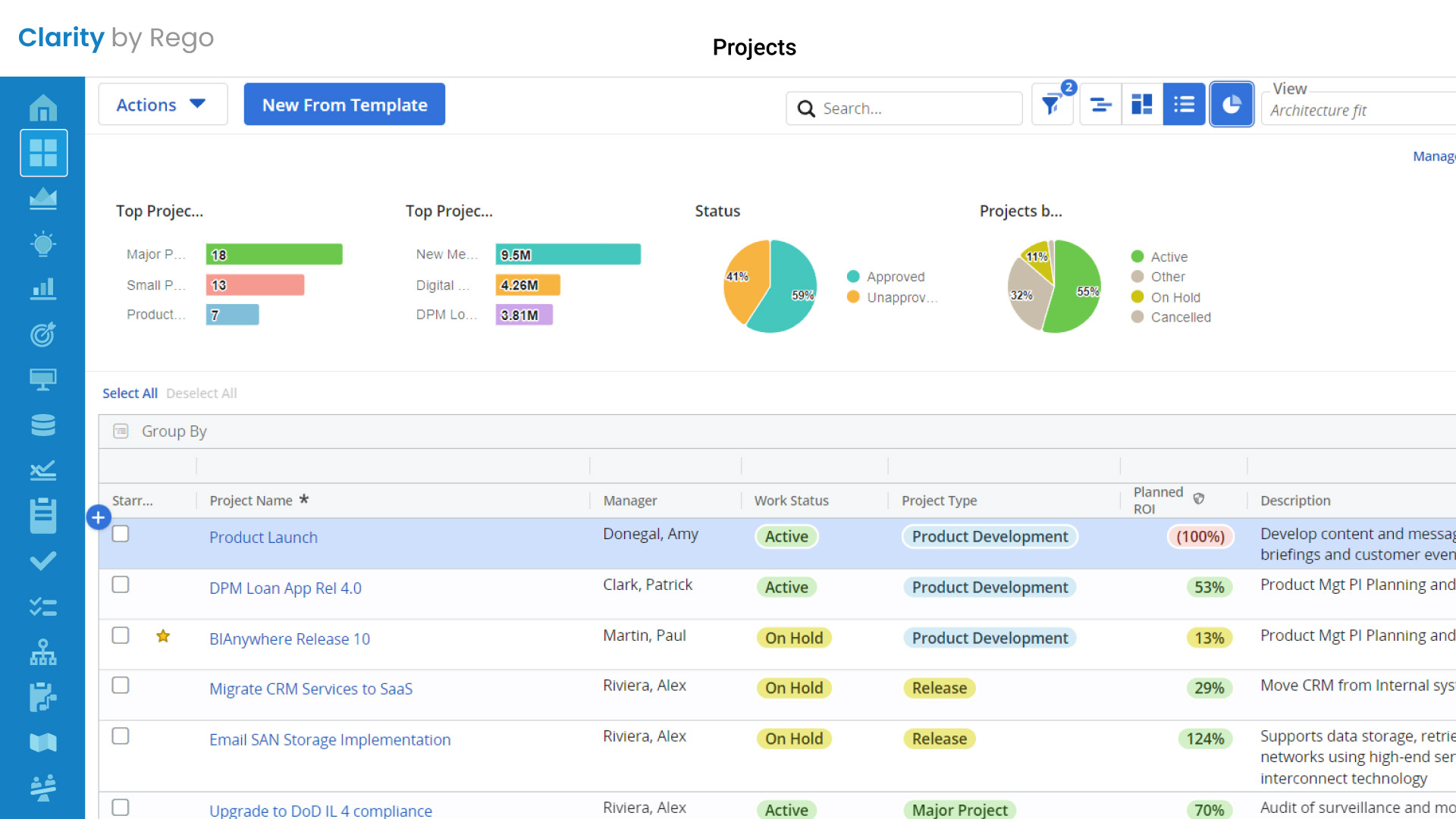
Track goal progress instantly
Directly link work with top-line objectives to see where you stand at any time, share up-to-date status reports, and adapt on the fly to focus on the most important activities.
Complete visibility, smarter decisions
Know where to focus your efforts to achieve your objectives. With Clarity, visualize your strategic roadmap to connect the dots between planning and execution. Whatever your goals, Clarity can help you get there.
Roadmaps
Organize and manage work in progress with drag-and-drop ease in an intuitive UI. You can create custom visualizations of any aspect of your portfolio for multi-year strategic planning.
Scenarios
See the outcomes of business decisions before you make them. Build what-if scenarios for different combinations of initiatives and budget changes to assess your options and make better decisions.
OKRs
Align work in progress to top-line organizational OKRs—measure and report on progress toward objectives to keep stakeholders informed.
Target Planning
Measure roadmap projects against critical target metrics. Refine your strategic roadmap with priority scoring, rank sorting, and customizable criteria to ensure alignment with business objectives.
Portfolio Review
Roll up relevant data across your projects to monitor portfolio progress by segment. Dig into individual projects to address issues.
Cross-Project Dependencies
Define dependent relationships across your project ecosystem to identify constraints and test how changes could affect dependency chains.
Dashboards
Monitor project progress in real-time. Customize views to track specific information and share across users for easy collaboration.
Tasks
Organize and prioritize your work with task views that include list, grid, timeline, Kanban board, and Gantt chart.
Critical Path
View cross-project dependencies and a project execution path that automatically updates as changes occur to keep deliverables on schedule.
Auto-Scheduling
Generate project work sequences that account for dependencies, resources, availability, and deadlines automatically to improve efficiency and timeline accuracy.
Reporting
Customize reporting by project, configure for different users, share across teams, export to your own solution, and auto-create status reports to eliminate manual work and keep everyone informed.



